
Edit any photo 10x faster with smart buttons and achieve the perfect edit!!!
Even though I’m a beginner in photoshop.

There are Action Buttons in the Brush house to edit your photos in Photoshop with artificial intelligence in just 1 click.
More than 60 smart buttons that…
1 – Makes any skin beautiful in 1 click
2 – Cleans that dirty background in 1 click
3 – Makes that beautiful blur in 1 click
4 – Removes those blemishes quickly
5 – Makes your eyes stand out
6 – Darkens or lightens the background in 1 click
7 – Removes the background in 1 click
8 – Whitens your teeth like magic
9 – And much more

Edit any photo 10x faster with smart buttons and achieve the perfect edit!!!
There are Action Buttons to edit your photos in Photoshop with artificial intelligence in just 1 click.
(Immediate access)
More than 60 smart buttons that…

1 – Makes any skin beautiful in 1 click
2 – Cleans that dirty background in 1 click
3 – Makes that beautiful blur in 1 click
4 – Removes those blemishes quickly
5 – Makes your eyes stand out
6 – Darkens or lightens the background in 1 click
7 – Removes the background in 1 click
8 – Whitens your teeth like magic
9 – And much more
See photographers who are radically changing the quality of their photos with smart automations.
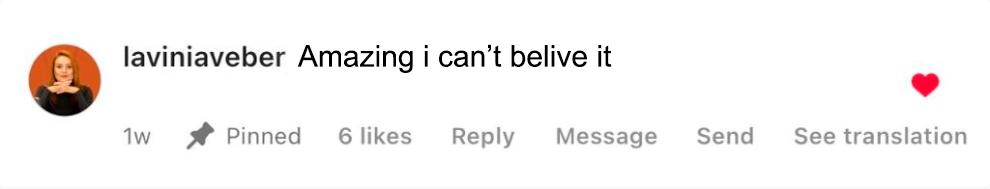


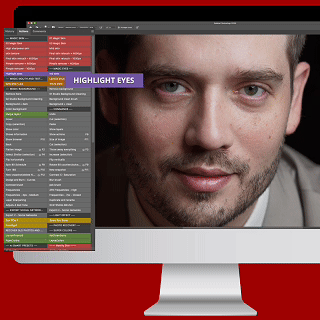
HIGHLIGHT EYES
Highlight the eyes of any photo in just one click with the "Highlight Eyes" action
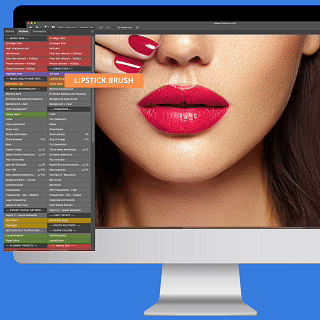
LIPSTICK BRUSH
Choose any lipstick color you want and apply it to your lips in just one click with the "Lipstick Brush" action

AUTOMATIC SKIN
Make your skin look amazing in just one click using the Auto Skin action"

COLORED BACKGROUND
Change the background to any color you want in just one click using the "Color Background" action
HIGHLIGHT EYES
Highlight the eyes of any photo in just one click with the "Highlight Eyes" action
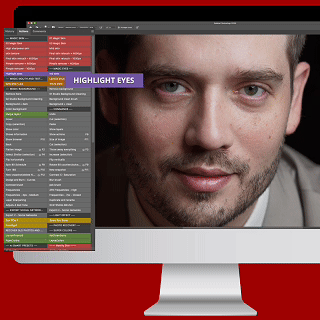
LIPSTICK BRUSH
Choose any lipstick color you want and apply it to your lips in just one click with the "Lipstick Brush" action
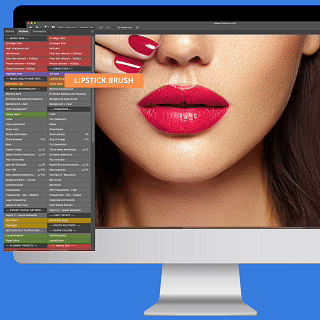
AUTOMATIC SKIN
Make your skin look amazing in just one click using the Auto Skin action"

COLORED BACKGROUND
Change the background to any color you want in just one click using the "Color Background" action


Works from Photoshop 21 to the latest versions.

Works on both WINDOWS and MAC
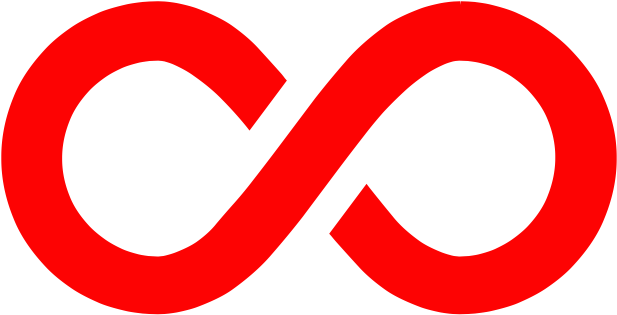
Lifetime access. Pay only once.

Complete course and the best support in Brazil.

5 Incredible bonuses to boost your Photoshop and speed up your edits.
100% lifetime, buy only once and have your secret weapon forever.
And as a bonus when you buy right now you will receive:
BONUS
Top 20 lightroom presets

Receive 20 unique preset color adjustments, with color variations for any type of photography.
Haz your photos are fantastic with just 1 click.
From $ 97,00 to $ 0,00
(Just today)
UPDATES
AI INTELLIGENT ACTIONS

Get access to exclusive stock updates at no cost, always have your stocks every day
From $ 97,00 to $ 0,00
(Just today)
STOP WASTING TIME ON LONG AND LOW-QUALITY EDITS. GET IT NOW AND SPEND LESS TIME EDITING WITH MORE QUALITY.


Special offer:
-
Actions - Skin:
$16,00 -
Actions - Eyes:
$16,00 -
Actions - Background:
$16,00 -
Actions - Mouth and teeth:
$16,00 -
+50 Quick Actions:
$16,00 -
BONUS Top 20 Lightroom Colors:
$16,00 - FREQUENT UPDATES
- INSTALLATION SUPPORT
From $97,00
For only
$19
,00

TRY IT FREE FOR 7 DAYS!
I’m going to make this decision much easier for you. I am so confident that my training delivers what it promises that I offer you my bulletproof guarantee.
You will be able to access the training and watch all the classes; if the content doesn’t make sense to you, with just one email you can request a full refund of our method without complications.

WHO IS AYRTON BORGES?
Ayrton Borges, a photographer with over 15 years of experience, after photographing over 1000 events, gave it all up to focus on portraits, has already made over 1200 portraits of celebrities. Today he has an online training that has surpassed the mark of a thousand students.
FREQUENTLY ASKED QUESTIONS
All content such as classes and files are in english.
YES. You pay once and USE IT FOREVER, with no monthly fees, no renewal fees and no additional charges. YOU BOUGHT IT, IT'S YOURS!
YES. It is extremely simple and easy.
Yes, you can, perfectly!
In addition, you will have access to complete video lessons teaching, step by step.
No! Only on Computers.
No! Only in Adobe Photoshop;
YES! You can count on Professional Support.
Whatever your questions or difficulties, we will be happy to provide all the support you need.
It is compatible with Photoshop CC 2021 up to the latest.
They work perfectly on both Windows and macOs.
YES, it works perfectly, even on non-original software.
Yes! The functions we have developed have been carefully tested on a wide variety of images to ensure maximum compatibility with any style of photography, both professional and amateur.
Rest assured, you have a 7-day guarantee!
If you find that La Casa de Pincel is not what you expected and that it has not helped your workflow at all, simply access Hotmart (within 7 days of your purchase) and request a refund. You receive the entire amount paid quickly, without questions and without any resentment.
Whatever your doubt, we will be happy to provide you with all the support you need. Click the button below and contact us!
STILL HAVE ANY DOUBT?
DON’T LEAVE WITH IT!
Copywriting 2024 – All rights reserved.